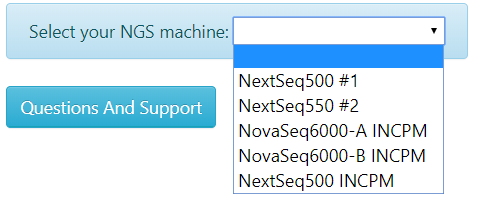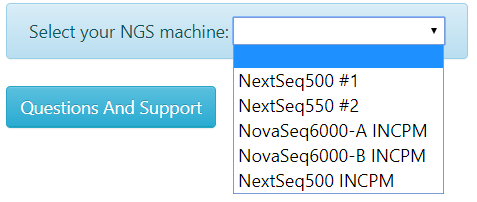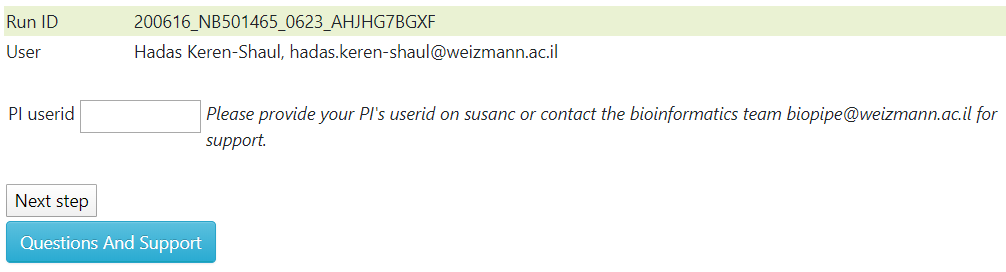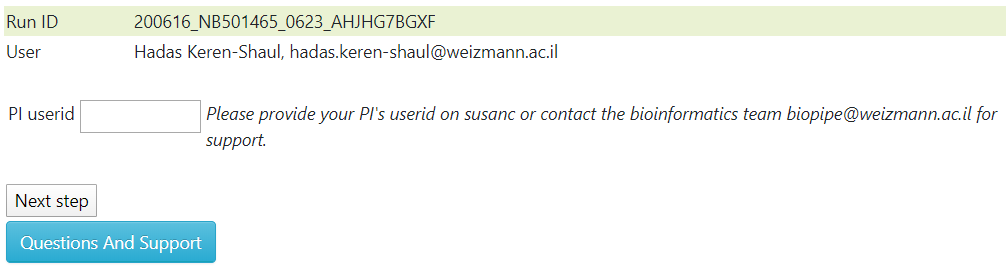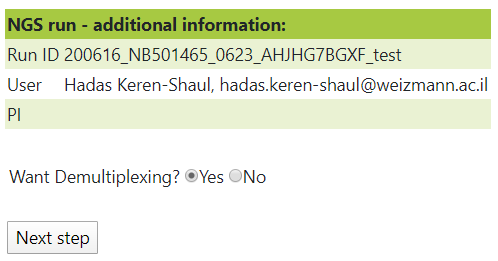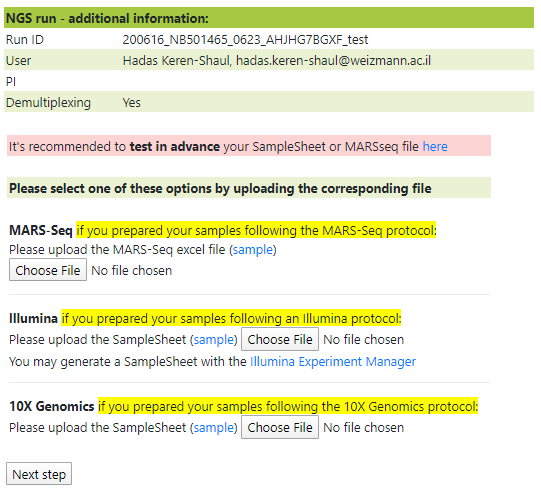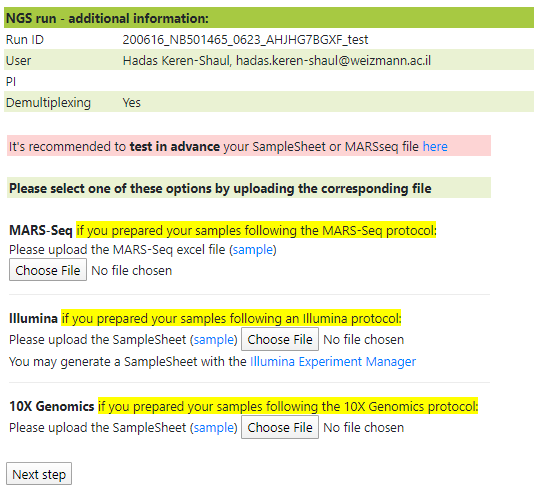| Anchor | ||||
|---|---|---|---|---|
|
...
Step 2: Preparing your SampleSheet
If you request demultiplexing and quality control services, you are required to prepare a file with the details about your samples.
In the SampleSheet file you need to enter the usersIDs for the users who should receive the sequences. You may specify for selected samples to be delivered to separated users, this is demultiplexing.
The sample sheet must be prepared in a format (csv or xlsx) corresponding to one of the following three experiment protocols:
- Illumina-compatible indexing (TruSeq RNA-Seq and others) - csv file (download example) or for a protocol with 2 barcodes per sample - csv file (download example)
- Mars-Seq - xlsx file (download example)
- 10X Genomics dual index protocol (single cell RNA-Seq) - csv file (download example). Note: Leave the Lane column empty (unless you are sure that you know what you're doing...)
We recommend that you test the sample sheet format here. The same sample sheet may contain samples for several users, which should be detailed within the file.
DO NOT mix protocols on a run. Note: Valid characters for sample names are A-Z a-z 0-9 . _ - |
|---|
Mismatches (sequencing errors)
By default, we don't allow mismatches (sequencing errors).
In Illumina-compatible indexing, you can use the barcode-mismatches option, it should be added to the [Settings] in the Samplesheet, barcode-mismatches - The number of mismatches allowed per index adapter, accepted values are 0, 1, or 2. (download example)
...
Select your sequencing machine:
| Warning: Use NovaSeq with unique dual indexing pooling combinations (unique i5 and i7 indexes). Index hopping or index switching is a known phenomenon in NovaSeq. It causes incorrect assignment of libraries from the expected index to a different index (in the multiplexed pool). For some protocols, e.g. 10X Genomics, scRNA-Seq index hopping contaminations can be eliminated using bioinformatics procedures. Please consult with us at utap@weizmann.ac.il. |
|---|
As shown below, your logged-in user name and email address are filled in automatically by the system in the User field.
Please provide the userid of of the Principal Investigator in the PI userid field, and click "Next step":
Anchor Additional services for sequences Additional services for sequences
Additional services for sequences
| Additional services for sequences | |
| Additional services for sequences |
In order to use post-sequencing services, such as demultiplexing and quality control, please select "Yes" as shown below:
If you request demultiplexing and quality control services, you are required to upload a sample sheet to the NGS Pipeline server at least 5 minutes after a NextSeq machine has begun running, but before sequencing has completed.
Note that a sequencing run typically takes a few hours or more to complete, depending on the number of samples.
The sample sheet will be analyzed, Make sure to review the sample names before submission:
...
Please back up your files and delete them from the Stefan server using the storage service. Note that your files will be automatically deleted 3 months after they are created.
List of links
Sequencing pipeline:
https://ngs-pipeline.weizmann.ac.il/
...