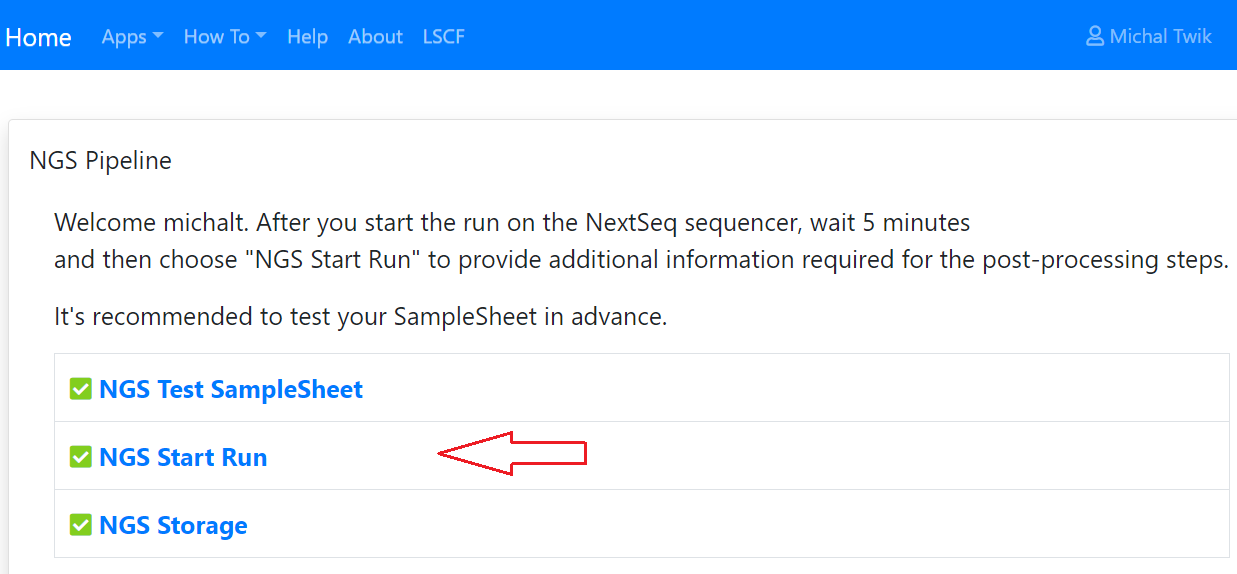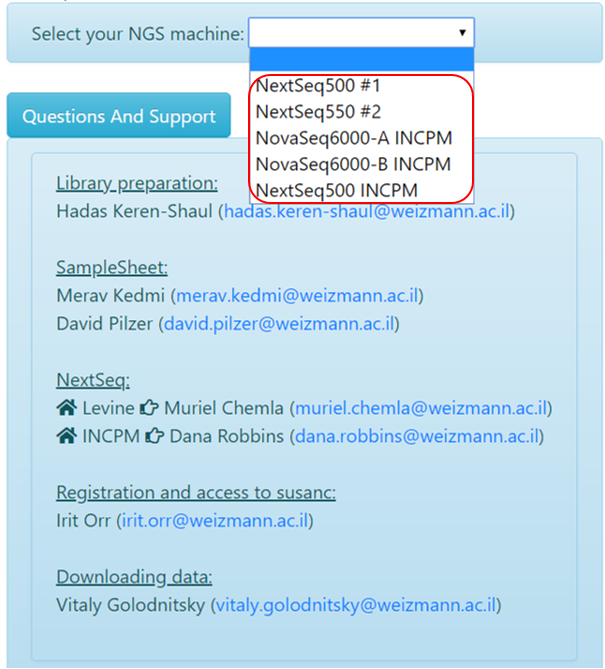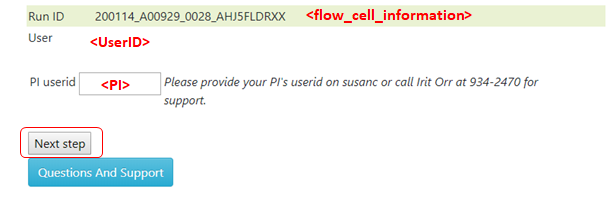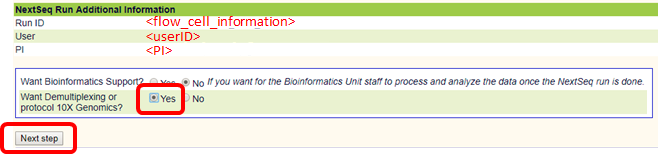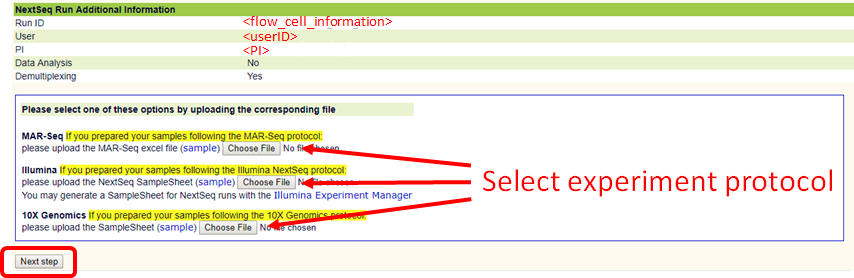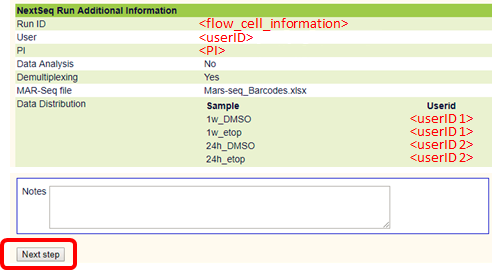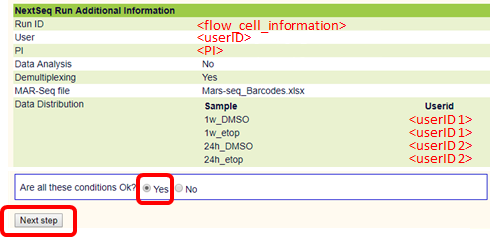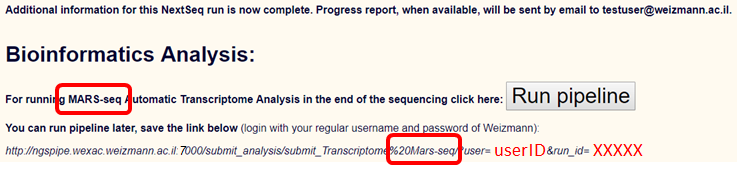Copy of NGS setup and services details - (perhaps done - consider adding new figure)
From samples to sequencing output
Sequencing setup
After a sequencing run starts, the user MUST log in to the NGS Pipeline (SusanC3) website and register the run. This is critical for data retrieval.
To do so, you must have an account (userID and password) on the SusanC3 server. To obtain one, contact Irit Orr at irit.orr@weizmann.ac.il or 08-934-2470.
After logging in to the NGS Pipeline (SusanC3), select "NGS Start Run"
Select your sequencing machine:
Your logged-in user id and email address are filled in automatically by the system in the User field.
Please provide the userid of of the Principal Investigator in the PI userid field:
Additional services for sequences
In order to use post-sequencing services, such as demultiplexing and quality control, please select these services as shown below:
If you request demultiplexing and quality control services, you are required to upload a sample sheet to the SusanC3 server at least 5 minutes after a NextSeq machine has begun running, but before sequencing has completed.
Note that a sequencing run typically takes a few hours or more to complete, depending on the number of samples.
The sample sheet must be prepared in a format (csv or xlsx) corresponding to one of the following three experiment protocols:
- Illumina-compatible indexing (TruSeq RNA-Seq and others) - SampleSheet.csv (view example)
- Mars-Seq - Mars-seq_users.xlsx (download example)
- 10x Genomics (single cell RNA-Seq) - SampleSheet.csv (view example). Note: Leave the Lane column empty (unless you are sure that you know what you're doing...)
We recommend that you test the sample sheet format here. The same sample sheet may contain samples for several users, which should be detailed within the file.
DO NOT mix protocols on a run.
Note: Valid characters for sample names are A-Z a-z 0-9 . _ -
Do NOT use special characters such as " ' ` ? , ; + = @ # $ % ^ & () [] {} <> / \ in sample names.
Do NOT use Hebrew, Arabic, Chinese or any character-set other than English (Roman alphabet)
The sample sheet will be analyzed, and you may add notes at this stage:
Make sure to review the sample names before submission:
If a sample sheet is uploaded in the correct format, demultiplexing and quality control will be executed automatically.
Raw (Bcl and Fastq) output files from the sequencing machine are temporarily stored on the Stefan server (same userID and password as on SusanC3). Upon sequencing completion and automatic transfer to the Stefan server, you may choose to simply download raw fastq files from the Stefan server (created by the sequencing machines). Instructions are available at Getting your sequencing data.
Email notification
An email will be sent to you upon sequencing completion, with instructions about downloading Bcl and/or Fastq files. If you selected to use post-sequencing services, the files will be demultiplexed, and an additional link for viewing QC results will be included in the email (using the template http://stefan.weizmann.ac.il/fqc/<RUN_ID>).
Data Backup and Deletion
Please back up your files and delete them from the Stefan server using the storage service. Note that your files will be automatically deleted 3 months after they are created.
Running MARS-seq at UTAP - Analysis setup BEFORE sequencing completion
If you choose the demultiplexing option, you can set up Transcriptome analysis of sequencing results using UTAP (on the Wexac cluster), at the first entry point (after uploading a sample sheet).
Right after uploading the sample sheet, you will get the following message:
Please click "Run pipeline" to set up the UTAP transcriptome pipeline.
You may also save the link (the parameters will change according to the uploaded sample sheet) as appears above if you wish to run the pipeline at a later time.
When sequencing completes, your demultiplexed fastq will be automatically copied from the Stefan (temporary) server to the appropriate Collaboration folder within your lab folder on Wexac, and analysis will be executed as specified. Within the Collaboration folder, a directory structure will be created according to the transcriptome analysis setup.
For more details go to UTAP requirements, setup and reports.
List of links
Sequencing pipeline:
https://ngs-pipeline.weizmann.ac.il/
Help page:
https://ngs-pipeline.weizmann.ac.il/ngsb/howto
QC:
http://stefan.weizmann.ac.il/fqc/{type RUN ID here}, for example:
http://stefan.weizmann.ac.il/raw/180509_NB551168_0120_AHTKN2BGX5/
List of runs, with delete functionality:
https://ngs-pipeline.weizmann.ac.il/ngsb/storage
Bioinformatics support staff for UTAP:
- Bioinformatics team biopipe@weizmann.ac.il
- UTAP team (UTAP maintenance) utap@weizmann.ac.il
- Dena Leshkowitz
- Ester Feldmesser
- Gil Stelzer
- Bareket Dassa
- Noa Wigoda